Citrix Published Apps Icons im .ico Format exportieren
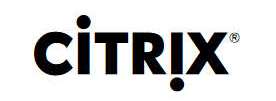
Tefal OptiGrill selbst reparieren, wenn dessen Programme nicht funktionieren

Mit PowerShell einen Prozess starte und zu lange Laufzeit erkennen

Flackernder oder nicht sichtbarer Mauszeiger unter Citrix
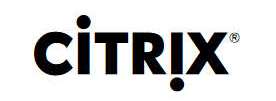
„Keine Audiogeräte gefunden“ mit Citrix VDA 2203, wenn Clientrechner mehr als 8 Audiogeräte besitzt.
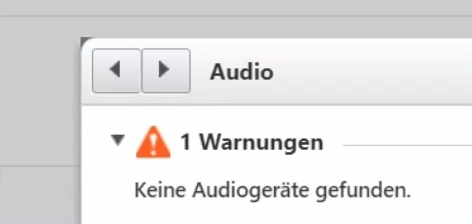
Abfallkalender in Home Assistant einrichten mit MyMüll als Datenquelle

Ein Treiber kann auf diesem Gerät nicht geladen werden -Treiber ene.sys
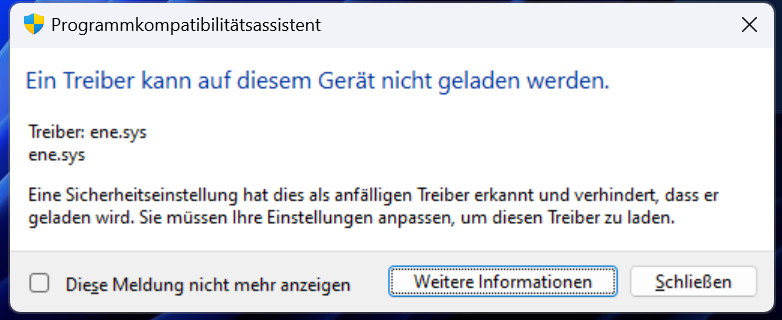
Wake-On-LAN für Synology Diskstation mit Home Assistant einrichten

Citrix AppV Fehlermeldung „Start nicht möglich [App Name]“
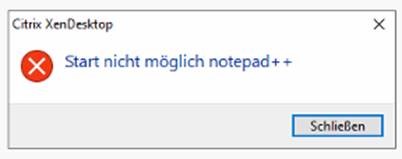
Hook DLLs in Prozessen finden (mittels PowerShell)

Neueste Beiträge
- Citrix Published Apps Icons im .ico Format exportieren
- Tefal OptiGrill selbst reparieren, wenn dessen Programme nicht funktionieren
- Mit PowerShell einen Prozess starte und zu lange Laufzeit erkennen
- Flackernder oder nicht sichtbarer Mauszeiger unter Citrix
- „Keine Audiogeräte gefunden“ mit Citrix VDA 2203, wenn Clientrechner mehr als 8 Audiogeräte besitzt.



